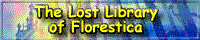I upgraded to firefox 3 and I noticed that for the "Temple" theme the post pages are confined to a small size.
It's like they're being cropped.
The window for entering text is this long:
++++++++++++++++++++++++++++++++++++++++++++
I'm asking to see if anyone else has seen this problem, or alternatively has Firefox 3 and doesn't.
Possible Firefox 3 bugs
4 posts
• Page 1 of 1
It's the entire composition page, not just the text input box. It's like the page is set to show the body at about 40% width.
Firefox / Netscape Navigator have always been more demanding of properly formed HTML than MSIE. Maybe the new version is catching something in our page code we never noticed before.
Firefox / Netscape Navigator have always been more demanding of properly formed HTML than MSIE. Maybe the new version is catching something in our page code we never noticed before.
-
lwf58


Posts: 2201
I'm seeing it in Firefox 3 on OS X Leopard.
A quick scan through the DOM Inspector makes me think this is a CSS issue, and the page passes the HTML validator.
A quick scan through the DOM Inspector makes me think this is a CSS issue, and the page passes the HTML validator.
"The ultimate measure of a man is not where he stands in moments of comfort and convenience, but where he stands at times of challenge and controversy."
-- Martin Luther King, Jr.
-- Martin Luther King, Jr.
-
Sky


Posts: 166
I get it on FF3 under WinXP SP3.
I haven't noticed the problem on other phpBB forums though, either version 2 or 3, so it seems linked to this site somehow.
Looking at the generated sourcecode, the messagebox i'm typing in is defined using:
<td colspan="9"><span class="gen">
<textarea name="message" rows="15" cols="35" wrap="virtual" style="width:450px" tabindex="3" class="post" onselect="storeCaret(this);" onclick="storeCaret(this);" onkeyup="storeCaret(this);"></textarea>
</span></td>
I know little to nothing about CSS, but the "width:450px" strikes me as what's at fault, since the message box is displayed at exactly 450 pixels in width on my monitor.
Opening in FireFox 2 shows this width being ignored for some reason, so it's likely the problem always existed, but now FireFox 3 is better at doing what it's told, so the error is showing up.
No idea what would be generating this width though, but hopefully that'll help narrow it down.
I haven't noticed the problem on other phpBB forums though, either version 2 or 3, so it seems linked to this site somehow.
Looking at the generated sourcecode, the messagebox i'm typing in is defined using:
<td colspan="9"><span class="gen">
<textarea name="message" rows="15" cols="35" wrap="virtual" style="width:450px" tabindex="3" class="post" onselect="storeCaret(this);" onclick="storeCaret(this);" onkeyup="storeCaret(this);"></textarea>
</span></td>
I know little to nothing about CSS, but the "width:450px" strikes me as what's at fault, since the message box is displayed at exactly 450 pixels in width on my monitor.
Opening in FireFox 2 shows this width being ignored for some reason, so it's likely the problem always existed, but now FireFox 3 is better at doing what it's told, so the error is showing up.
No idea what would be generating this width though, but hopefully that'll help narrow it down.
-
Munchkin


Posts: 46
4 posts
• Page 1 of 1
Who is online
Users browsing this forum: No registered users