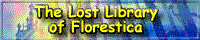Laptop problems
35 posts
• Page 2 of 3 • 1, 2, 3
Yes, but not as much as they could be. The plastics around the LCD are usually held in place by a lot of screws - five or more - and interlocking plastic tabs. One has to be careful when separating the two halves because you could break the tabs.
Then the LCD has to be taken out, and that's held by something like six to eight screws.
What I do is take off the top access panel to expose the keyboard screws, remove the keyboard, which usually allows one to get to the place where the LCD ribbon cable plugs into the graphics connector, unplug that, and then remove the hinge screws for the LCD plastics. After that, I take apart the LCD assembly and unplug the LCD ribbon cable and any other connections it might have. Then the procedure is reversed to put everything back together with the new part.
It's finicky, time-consuming work, but not overly difficult. You just have to be careful about static electricity causing damage to the parts, and not to cause damage to the plastics or lose any screws. It takes me about a half-hour to forty-five minutes to do.
Then the LCD has to be taken out, and that's held by something like six to eight screws.
What I do is take off the top access panel to expose the keyboard screws, remove the keyboard, which usually allows one to get to the place where the LCD ribbon cable plugs into the graphics connector, unplug that, and then remove the hinge screws for the LCD plastics. After that, I take apart the LCD assembly and unplug the LCD ribbon cable and any other connections it might have. Then the procedure is reversed to put everything back together with the new part.
It's finicky, time-consuming work, but not overly difficult. You just have to be careful about static electricity causing damage to the parts, and not to cause damage to the plastics or lose any screws. It takes me about a half-hour to forty-five minutes to do.
-
lwf58


Posts: 2201
Well one of my coworkers is good with laptops and we carefully took it apart.
It was able to start and run for a bit with the LCD removed and it running off of another monitor.
Then it stopped.
Now it's unresponsive. We think there's a short or an electrical misshap somewhere.
It was able to start and run for a bit with the LCD removed and it running off of another monitor.
Then it stopped.
Now it's unresponsive. We think there's a short or an electrical misshap somewhere.
-
Sunshine Temple


Posts: 2136
To diagnose, remove everything you can, such as the modem and wireless card, if you have them, the memory, and the battery. Then try to start it.
It should start up enough to give you the error codes that tell you it's missing the memory.
If it doesn't, it's either the CPU or motherboard.
Over at eBay, A31 motherboards run around $110 to $150. A31 laptops in various condition are around $350, plus or minus.
It should start up enough to give you the error codes that tell you it's missing the memory.
If it doesn't, it's either the CPU or motherboard.
Over at eBay, A31 motherboards run around $110 to $150. A31 laptops in various condition are around $350, plus or minus.
Last edited by lwf58 on Wed Mar 28, 2007 10:19 am, edited 1 time in total.
-
lwf58


Posts: 2201
That's what you want it to do. Then put a stick of memory back in.
The idea is to add components back one at a time, to see if you can narrow down which might be causing the problem. For example, a bad modem might well cause a system to be unable to start. Or dead memory, for that matter.
If you are getting beeps, those are audio error codes. It's telling you something is wrong. But the very fact that you are getting them also tells you something; it says that the computer is working to an extent.
The idea is to add components back one at a time, to see if you can narrow down which might be causing the problem. For example, a bad modem might well cause a system to be unable to start. Or dead memory, for that matter.
If you are getting beeps, those are audio error codes. It's telling you something is wrong. But the very fact that you are getting them also tells you something; it says that the computer is working to an extent.
-
lwf58


Posts: 2201
Oh, I almost forgot. There are two more components that are removeable. The hard drive is usually held in place by one or two screws, and often slides into one of the sides of the case. The optical drive is also removeable, and may or may not have a retaining screw. If you have a floppy drive, it may also be removeable.
-
lwf58


Posts: 2201
Ahh I see.
Yes it definitly gives the error beep when there's no RAM.
Starting it with adding the ram
Hmm... It went to the bios and then said "Operating system not found"
Which is good as the HD is removed.
Yeah pulled those drives already
Yes it definitly gives the error beep when there's no RAM.
Starting it with adding the ram
Hmm... It went to the bios and then said "Operating system not found"
Which is good as the HD is removed.
Yeah pulled those drives already
Last edited by Sunshine Temple on Wed Mar 28, 2007 10:38 am, edited 1 time in total.
-
Sunshine Temple


Posts: 2136
-
Sunshine Temple


Posts: 2136
Okay. Something is deffintily up with it.
I think something is loose.
It's back to it's freezing error that happens when the back of the case is bent even the slightest.
I think that moves the mother board and has something short and the whole thing stall.
I think something is loose.
It's back to it's freezing error that happens when the back of the case is bent even the slightest.
I think that moves the mother board and has something short and the whole thing stall.
-
Sunshine Temple


Posts: 2136
If that's true, then you're probably out of luck. As mentioned, even a used motherboard will run around $100 and up, and you'd have to have someone to put it in. There really isn't much else you can do to diagnose it yourself, unless you want to risk taking the whole thing apart. There are so many screws involved, though, that you can easily lose track of, that I don't recommend that.
-
lwf58


Posts: 2201
Yeah it can start but the slightest movement will shut it down.
It bluescreens and says that the computer is turing off to protect hardware, and then it turns off before i can read the rest of it.
I can get it to start. But it'll crash real quick.
Edit: And that's really frustrating because it seems to be working jsut fine... until it gets tapped.
It bluescreens and says that the computer is turing off to protect hardware, and then it turns off before i can read the rest of it.
I can get it to start. But it'll crash real quick.
Edit: And that's really frustrating because it seems to be working jsut fine... until it gets tapped.
-
Sunshine Temple


Posts: 2136
Update:
Just got the diagnosis back. It was the MB. And for what I got the machine the price to replace it isn't worth it.
So it's getting a replacement for me. Oh well.
Just got the diagnosis back. It was the MB. And for what I got the machine the price to replace it isn't worth it.
So it's getting a replacement for me. Oh well.
-
Sunshine Temple


Posts: 2136
Don't throw it away. The parts that still work are valuable.
For example, you can salvage the hard drive by buying an external USB drive enclosure for less than $20 and have a second hard drive for the new one.
And the memory installed in that laptop should be PC2100, which speed is getting on toward obsolescence, but still not there yet. You may be able to use it to add alongside the memory in your next one, if it's compatible. Depends on whether you get a new laptop or a used one.
For example, you can salvage the hard drive by buying an external USB drive enclosure for less than $20 and have a second hard drive for the new one.
And the memory installed in that laptop should be PC2100, which speed is getting on toward obsolescence, but still not there yet. You may be able to use it to add alongside the memory in your next one, if it's compatible. Depends on whether you get a new laptop or a used one.
-
lwf58


Posts: 2201
lwf58 wrote:Don't throw it away. The parts that still work are valuable.
For example, you can salvage the hard drive by buying an external USB drive enclosure for less than $20 and have a second hard drive for the new one.
And the memory installed in that laptop should be PC2100, which speed is getting on toward obsolescence, but still not there yet. You may be able to use it to add alongside the memory in your next one, if it's compatible. Depends on whether you get a new laptop or a used one.
Yuppers. I still have the old one. And do plan to harvest it for parts.
-
Sunshine Temple


Posts: 2136
35 posts
• Page 2 of 3 • 1, 2, 3
Who is online
Users browsing this forum: No registered users